
Sales and telemarketing support
We will help you integrate your CRM or information system with calling and to create a tool from it for your telemarketing or sales support.
Call recording
Close deals via telephone and monitor the work quality of phone operators.
Click to call
To call a contact simply click on it in the information system. When you pick up the phone the clicked number is automatically dialed.
Mobile phones integration
We provide solution even if you are not using landline phones and are working only with mobile phones.

Key advantages
We work with computer speech processing technologies
Automated call recording which saves to the information system
Data collecting for evaluating and optimizing business
SMS gateway in mobile phone
Modular solution, pay only for what you really use
Flexible deployment
We can provide the system either as a service or install it on premise, on a physical or virtual server.
We leverage speech technologies
We have extensive experience with speech technologies. In our solutions, we utilize speech synthesis, speech recognition and voice biometrics. We can also handle detection of keywords, text-to-speech and language or gender identification.

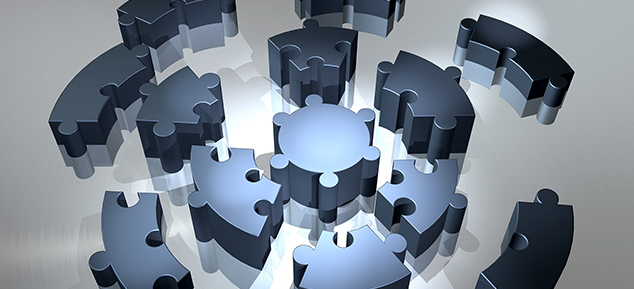
Integration with information system
Information system will be the source of data for your telemarketing campaigns. You will be dialing calls by clicking in the information system and the call results will be automatically stored in your information system. It is also possible to add call recording to the call result, however, the transcription of the call content to text is up to you.
Call recording
You can record all or only select phone lines. Recording can be turned on even during an ongoing call. Call recording enables:
- the possibility of checking back on all information from calls
- easier information sharing between colleagues
- proof of oral agreements or information
- monitoring quality of work of phone operators
- we can also record and archive calls from mobile phones


Click to call function
A convenient function to increase the work speed and comfort of the user. [The right function to increase the speed and comfort of work for the user.] To call a specific contact, simply click on the phone number in the information system. The line that is assigned to the user will start ringing. When the user picks up the handset, the system starts calling the clicked number.
Unique click to call for mobile phones
Suited for outbound calling in companies without landline phones. When you click on a contact in the information system, your mobile phone displays the call screen with a pre-filled phone number.
Application programming interface
Thanks to the API, you can integrate OptimSys products with systems of third-party companies, such as CRM systems, help desks or ERP systems. API enables to save information about calls to the information system in real-time, work with ongoing calls, access call archive, make outbound calls, control call center agents, send SMS and more.

