
PBX systems
The phone system has its web interface designed for regular users, not for specialists.
Mobile phones integration
The system includes unique functions for using mobile phones and managing mobile phone calls.
We will expand your possibilities
We cover and organize all communication needs of a company. If it is suitable, we retain your current PBX system.
Integration with IS
By integrating the telephone system with CRM, helpdesk or ERP, we improve the organization of phone communication.

Key advantages
Modular system, pay only for what you really use
Functions for controlling, processing and automation of calls
Data collection and statistics for improvement and optimization
Tools for managers, sales staff or other roles
Can be provided as a service or installed on premise
Our solutions are used by

South Moravian innovation center (JIC)
Deployment of our phone system OptimCall on a server provided by JIC. Current solution is scaled for approximately 500 phone extensions in 4 buildings of JIC.
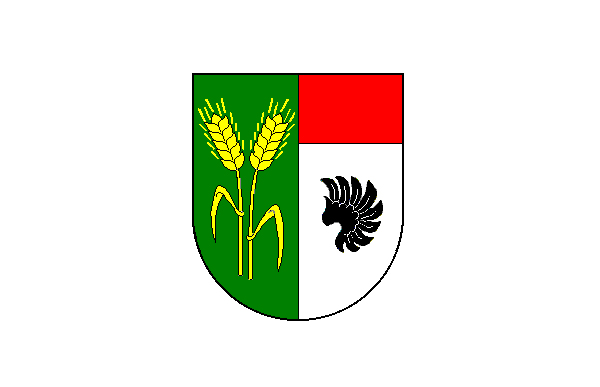
Sivice municipality
We provided a virtual PBX system for municipal office and school in Sivice. Resulted in overall reduction of monthly fees for landlines and calls by 50%.

CHLADNÍČEK car parts
We deployed virtual PBX system and set it up according to the requirements. Resulted in overall reduction of monthly expenses by over 60%.

Flexible deployment
We can provide the system either as a service or install it on premise, on a physical or virtual server.
Simple controls
The system user interface was created for regular users. You do not need to be a specialist. Everything is available via a web browser, without the need of installing software on computers of the users or system administrators.
Information for controlling and decision-making
The phone system provides management staff with reports and information needed for controlling, managing and decision-making.
More efficient communication with customers
Increase the number of first call resolutions and ensure better availability and substitutability. Work systematically with missed calls and lower the number of call transfers and amount of information that your customers have to repeat.


Extensive options for call routing
Proper call routing ensures higher customer satisfaction because customers will be attended to even better and faster and you will have more time for work. Proper call routing results in maximization of first call resolutions, minimization of call transfers, increased availability and substitutability and minimization of information that customers have to repeat on recurring calls.
We will integrate phone system with your information system
You will have control over telephony in sales, marketing and customer care. Calls saved in the information system will have context that the phone system alone can not provide, for example pertinence of a call to a specific business case. It is also possible to transfer some of the functions from the phone system into the information system so that the user will have to use only one system, his own information system.
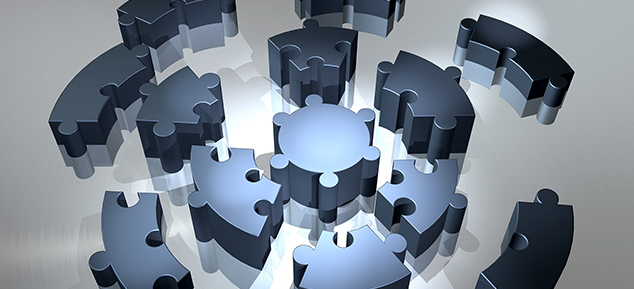

Unique functions for managing mobile phone calls and SMS
Thanks to the mobile application OptimCall, it is possible to not only record landline phone calls but also incoming and outgoing calls on mobile phones. Moreover, it is also possible to record incoming and outgoing SMS, SMS archive is part of the phone system. Therefore, you get a complete overview of mobile communication. Using application programming interface (API) it is possible to pass these information further to the information system.
Call recording
You can record all or only select phone lines. Recording can be turned on even during an ongoing call. Call recording enables:
- the possibility of checking back on all information from calls
- easier information sharing between colleagues
- proof of oral agreements or information
- monitoring quality of work of phone operators
- we can also record and archive calls from mobile phones


Call history and statistics
You can search for a specific call at any time and listen to its record. Display call statistics respective to the entered filter. Seamlessly evaluate and optimize phone traffic. Special call center statistics will provide you with a perspective on agent efficiency (agent view) as well as efficiency of customer care (queue view).
Call queues management
The phone system will hold more callers on the line than you can attend to at the moment, until operators are available again. At the same time, our phone system ensures efficiency by distributing callers among more employees.
Application programming interface
Thanks to the API, you can integrate OptimSys products with systems of third-party companies, such as CRM systems, help desks or ERP systems. API enables to save information about calls to the information system in real-time, work with ongoing calls, access call archive, make outbound calls, control call center agents, send SMS and more.


Control the phone system using mobile application
Select functions of the phone system can be simply controlled via mobile phone. All you need is to have mobile data or Wi-Fi connection, our OptimCall application and operating system Android.
SMS gateway in mobile phone
Thanks to the OptimCall mobile phone application, you can send SMS directly from your information system using the number and tariff of your SIM card.
Mobility extensions
We will complement your desktop phone with a mobile phone to ensure your mobility. From the mobility extension you will be able to transfer and control calls using tone dialing in the same way as if it was accepted on a landline phone.
E-mail reporting
Important information about missed or handled calls is sent to your e-mail as a notification. You don’t have to constantly log-in to the system.

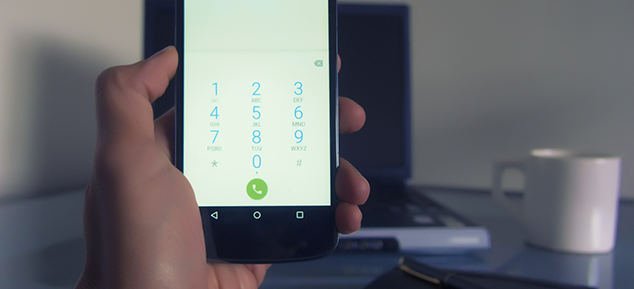
Click to call function
A convenient function to increase the work speed and comfort of the user. [The right function to increase the speed and comfort of work for the user.] To call a specific contact, simply click on the phone number in the information system. The line that is assigned to the user will start ringing. When the user picks up the handset, the system starts calling the clicked number.
Unique click to call for mobile phones
Suited for outbound calling in companies without landline phones. When you click on a contact in the information system, your mobile phone displays the call screen with a pre-filled phone number.
Quick resolution of emergency communication
It is possible to use a phone to create prompts and play them on a specific phone line. Prompts come in handy when there is a service outage and customers are calling at an increased rate. This can possibly result in line congestion or keep occupied employees that could otherwise work on solving the outage. An example of such prompt is: “If you are calling because of the service outage in location ABC, please hang up. We are working on a solution and the problem should be fixed by 14:00.”
We leverage speech technologies
We have extensive experience with speech technologies. In our solutions, we utilize speech synthesis, speech recognition and voice biometrics. We can also handle detection of keywords, text-to-speech and language or gender identification.


One number concept
Support for calling from mobile phone under the identity of a landline phone ensures that the mobile phone number won’t be disclosed. Calls to a mobile phone can’t be controlled and therefore it is better to give the customer only the number for the landline phone. Calls going through landline can be controlled. In case the called person is unavailable, it is possible to set an informative prompt which will let the caller know he/she will be attended to by a colleague of the unavailable person.
Calling via PBX
There may be a situation when the customer calls to the customer care landline phone number. The call is routed to the mobile phone of a technician working in the field. Later on, the technician calls back to the customer from the mobile phone and the customer sees the number. Next time the customer calls directly to the technician, which is undesired.
This situation can be prevented using mobile application and its function “call via PBX”. This way, the mobile phone number won’t be displayed, only the landline number is displayed.


